How well-protected do you think your company’s network is? As effective as you may believe it to be, it’s probably not as safe as you’d like, given the wide range of sophisticated attacks and vulnerabilities in existence.
Small business networks, whether based on an in-house infrastructure or existing entirely in the cloud, are more complex than ever before. The Internet of Things contains so many devices that can communicate with each other and exchange sensitive data.
This makes everything in the network a potential target, from traditional workstations to personal laptops to smartphones to smart thermostats and multifunction office printers (MFPs).
If there was ever a time to focus your attention on network security, the time is now. Protecting multiple devices to safeguard your data and encrypt communications is a tall order, especially if you’re not using enough security layers or are relying on antiquated technology.
Network Security Firewalls
Firewalls are a crucial part of any network security system. It acts as the first line of defense against cyberattacks.
How do network security firewalls work?
Firewalls are designed to intercept and filter network traffic and allow only specific hardware packets to leave or enter the network. They can be used to protect servers, mobile devices, workstations, printers, and other devices connected to a network.
Businesses can use software or hardware firewalls or both, depending on their budget and security needs.
For example, hardware network security firewalls sit between network devices and the internet, and can protect multiple computers simultaneously by controlling network activity.
Software firewalls are the most commonly used by businesses and individual users. Most operating systems (OS) come with built-in firewalls ready to provide some protection as soon as a device connects to the internet.
You can also add third-party firewalls to devices. There are many solutions on the market that far exceed the capabilities of built-in OS firewalls.
Granted, firewalls are not without limitations and disadvantages, especially when used as the sole line of defense. Maintaining and updating firewalls on multiple devices can take its toll on the IT department.
Local firewalls aren’t always the best at detecting and preventing malicious activities, and they’re not robust enough to protect against more advanced cyber threats. In addition, they need to be configured by experienced IT specialists to deliver the best results.
Firewalls are excellent complementary defensive layers for every network security system, and small businesses should still prioritize installing them when setting up a network infrastructure.
Web Gateways
Web gateways have been a preferred defensive layer in network security for a very long time. They combine a wide range of services and improve upon classic defenses like port blocking.
Today’s web gateway technology can make use of vast databases containing known malicious URLs and prevent network devices from accessing them. It works in reverse too, by not allowing data packets from bad sources to enter the network.
Some companies rely on web gateways to prevent phishing attacks. Others use them more to impact productivity and restrict employee access to specific websites.
In the grand scheme of things, web gateways are not the be-all and end-all solution in network security. They’re niche security measures that have limited use beyond their specialized scope.
Web gateways are referred to as low-level security in many cybersecurity circles, despite their worldwide adoption. The reason web gateways are insufficient for optimum security is that they can’t stop malware delivery and are ineffective against URLs not yet classified as malicious.
More sophisticated attacks require web gateways to collaborate with other software and hardware security elements to prevent network devices from communicating and exchanging data packets with bad URLs.
Anti-Malware Network Security
Malware is any code or program designed to corrupt data, steal information, compromise network security, take over network devices, or cause programs and hardware components to behave differently than intended.
Commonly used malware includes viruses, keyloggers, ransomware, Trojans, and other dangerous threats.
Hackers use malware all the time to exploit various vulnerabilities and access privileged information for financial gain or to cause harm. Businesses need excellent malware protection as part of their network security suite.
Anti-malware software can perform a variety of tasks. It can detect and prevent viruses and malicious software from making their way onto a network of computers and other connected devices.
It can also identify, quarantine, and remove malicious software that managed to sneak past firewalls.
Although it has some preventive qualities, anti-malware software is often reactive. But that’s not necessarily bad, as you would still want to remove viruses and other malware from a compromised system.
Like firewalls, anti-malware software is limited in what it can achieve when used alone or with few complementary network security elements.
For example, anti-malware is ineffective against zero-day attacks and advanced persistent threats. These are usually unknown methods of exploiting undiscovered vulnerabilities in system software, application software, and hardware components.
Essentially, malware can still propagate through a network despite all the malware protection in the world until the vulnerability is discovered and patched. Therefore, basing infrastructure and device security on just anti-malware programs is a common – and costly – mistake.
Despite some inefficiencies and limitations, anti-malware software is still crucial to network security. But it must work in collaboration with other security measures to make a network hard to hack and protect its devices and data.
Go With a Wide-Coverage Security Suite
Firewalls, gateways, and anti-malware software remain staples of network security to this day. But while they were impressive in the past, each one individually is not enough as a standalone solution whether you’re talking about personal laptops or protecting all connected devices inside your office.
Using a full-service security suite and a specialized managed IT team can take your security performance and efficiency to a new level. Your business needs a good balance of preventive and reactive security measures to stop or react to malware and hacks that can jeopardize your business operations, confidential data, and financial information.
If you’re looking to beef up security in your Cincinnati, Columbus, Dayton, or Mansfield offices, contact OIT today to discuss options.

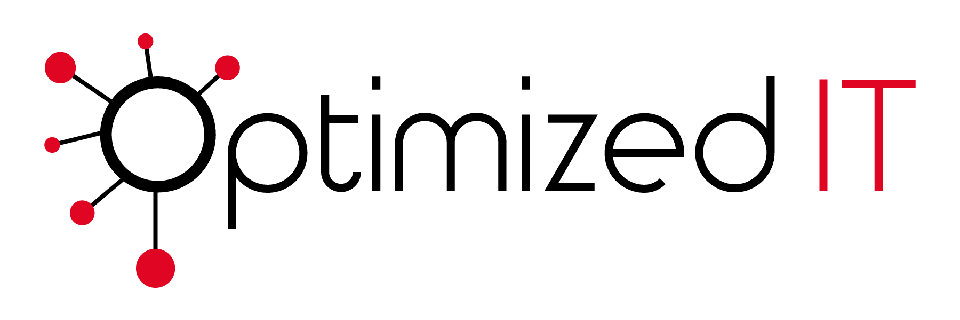

Leave A Comment
You must be logged in to post a comment.