Ransomware attacks achieved remarkable success in 2021. According to IBM’s “Cost of a Data Breach Report 2021,” the average ransomware attack cost businesses $4.62 million. Those costs cover the escalation and notifications related to the attack, in addition to the loss of business caused and the cost of a response.
Note that these costs don’t include paying the ransom.
The same report states that ransomware was a factor in 7.8% of data breaches where a malicious party destroyed a company’s data.
Clearly, these types of attacks are a major security concern for modern businesses. But what is ransomware, and what are the best practices for tackling it?
What Is Ransomware?
Ransomware is short for ransom malware, which is a type of malware that malicious parties use to infect your company’s network. If you’re the victim of a ransomware attack, you’ll typically find that you lose access to your personal files or your entire network. The attack is usually accompanied by a ransom demand, in which the attacker requests money in return for relinquishing access back to your company.
The earliest versions of these attacks began in the 1980s, with hackers taking control of systems and demanding payment via snail mail. Today, hackers typically request payment via a credit card or in the form of difficult-to-track cryptocurrency transactions.
A ransomware attack starts with a hacker gaining access to a network or individual device. Once they have access, the hacker installs malware that encrypts the device, preventing the user from gaining access. Hackers use several techniques to infect devices with ransomware, including:
- Sending spam emails with malware attached. If you “take the bait” and click the attachment, it infects your device and grants access to the hacker.
- Malvertising involves the use of online ads, such as those you see on many websites, to infect your device. This approach uses code working behind the scenes of the ad’s landing page to give the hacker access.
- Some hackers use spear phishing, which is a form of spam email designed to target a specific company. For example, the hacker may send a bulk email to a company’s employees with a link that the email claims is a survey that the CEO requires the employees to complete. It only takes one employee clicking that link to allow the hacker into the network.
Best Practices for Combating Ransomware
With ransomware being such a risk, both in terms of data access and the cost it creates for businesses, your company must implement practices to combat it. The following are useful tips to help you avoid ransomware attacks, whether you’re running a large network or simply want to protect your own device.
Practice No. 1 –Back Up Your Data
Backing up your data means regularly creating copies of data that you store externally and outside of your main network. A simple example could involve copying data to an external hard drive, though many companies leverage cloud-based storage to create backups.
When you have data backed up, you remove a key component of a ransomware attack – the loss of access.
A hacker can’t threaten you with restricting access to your data if you have a backup. However, bear in mind that hackers can still threaten to release the data they access or prevent you from using your physical devices, even if you have backups.
Practice No. 2 –Update Your Systems Regularly
While it can feel like a hassle to constantly update your software when prompted, those updates serve a purpose. Software developers create updates to patch gaps in their programs, preventing hackers from gaining backdoor access in the process.
The key thing to remember here is that ransomware attacks evolve constantly. As soon as a developer releases a new version of their software, hackers start working on cracking it. By using outdated software, you create vulnerabilities that malicious parties may exploit. Prevent the creation of these vulnerabilities by always updating when prompted.
Practice No. 3 – Educate Yourself and Your People
Many ransomware attacks rely on a lack of awareness. Take the previously mentioned spear phishing example. The hacker designs an email that seems credible. They attach the CEO’s name to it in order to create that brief moment where an employee thinks they need to prioritize the task assigned in the email. An employee clicks the link, and the attack is underway.
Education is critical to prevent people from clicking spam links and downloading malicious attachments. Create company policies that involve training yourself and your people on how to spot phishing attacks. Educate your people on why your company only allows approved devices to connect to its network. An employee’s device could contain ransomware without them knowing it, which creates a security risk if the employee connects that device to your network.
Practice No. 4 –Use Content Scanning and Filtering on Mail Servers
Phishing attacks are the most common method hackers use to infect networks with malware. While education can help your people avoid these types of attacks, it’s better to limit their exposure to them as much as possible.
Content scanning and filtering software help you do that. These software packages scan inbound emails for any known threats in their databases. If the filter spots an attachment that it recognizes as something used in a previous ransomware attack, it prevents the email from reaching the intended recipient and notifies your IT support team.
Guard Yourself and Your Business Against Malicious Parties
Your company’s data is one of its most valuable assets. Having that data held for ransom creates a financial burden, in addition to demonstrating to your customers that your network isn’t as secure as it needs to be. By following the practices highlighted in this article, you can educate your employees about ransomware attacks and take action to prevent those attacks from causing severe issues.
At OIT, we help companies in Cincinnati, Dayton, Mansfield, and Columbus to manage their IT functions. This work involves helping you find the right technology for your needs and ensuring network security best practices. To find out more, speak to the OIT team about creating a secure and stable network infrastructure today.

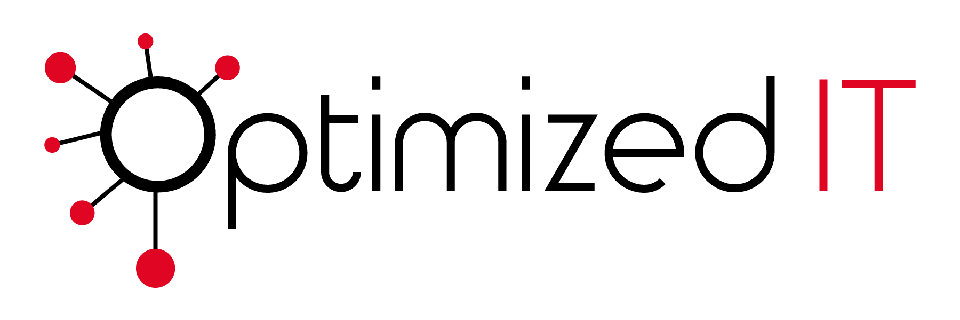

Leave A Comment
You must be logged in to post a comment.