With innovative technology comes many significant advantages for businesses of all sizes, including enhanced communications and increased mobility. However, as more devices are connected to the company network, IT teams must increasingly protect against threats that include malware, phishing scams, viruses, and more.
While security is typically focused on laptops, desktop computers, and smartphones, many organizations overlook one other high-risk device: the office printer. There are a number of entry points and components of a networked printer which are attractive to hackers and require protection, and without strict security measures in place your business could be in jeopardy; here’s how.
- Physical Theft – While remote printing is convenient, documents can be forgotten or left behind at the printer, placing them at risk of loss or theft. User authentication requirements can prevent this issue, by ensuring documents are not released until a passcode or other identifier is entered at the printer.
- Denial of Service (DoS) – Once a hacker has gained access to your printer they can easily assume control over system functions, defaults, and passwords and deny you access to your equipment.
- Network Access – An unsecured printer can provide access to your entire network of connected devices, leading to theft, denial of service attacks, or allowing hackers to spy on your day to day activities.
- Data Breach – Networked printers contain an internal hard drive which stores an imprint of each document that has been scanned, printed, copied, or faxed. This cache may contain information such as Social Security numbers, credit card or other financial data, and internal documents, which in the wrong hands could have devastating consequences.
- Document Interception – As information is transmitted to the printer over an unsecured network, it may be intercepted and read using a standard PRN reader. Data encryption software ensures this information is scrambled during transmission rendering it unreadable, and unscrambling it only after it is released at the printer.
Steps to Success
The following precautionary measures help to increase printer security and prevent loss of data:
- Printer hard drives should be securely erased and destroyed when no longer in use.
- Secure data encryption should be installed on every device.
- Implement a series of print rules including user authentication at the printer.
- Ensure all firmware is kept up to date and that only verified firmware is installed.
Ready to learn more about how to keep your printer fleet secure? Contact us today!

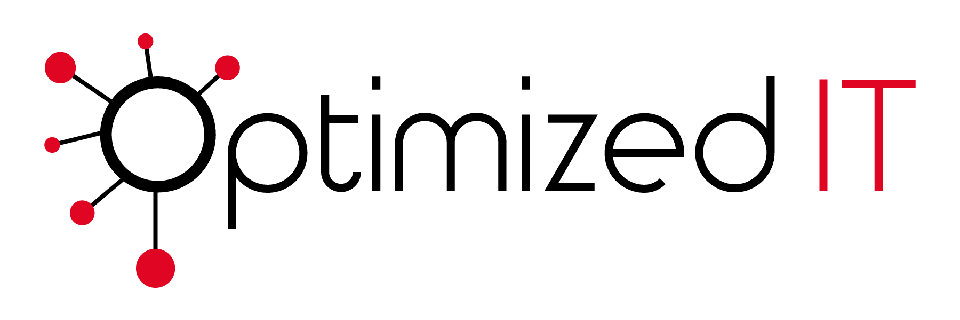


Leave A Comment
You must be logged in to post a comment.